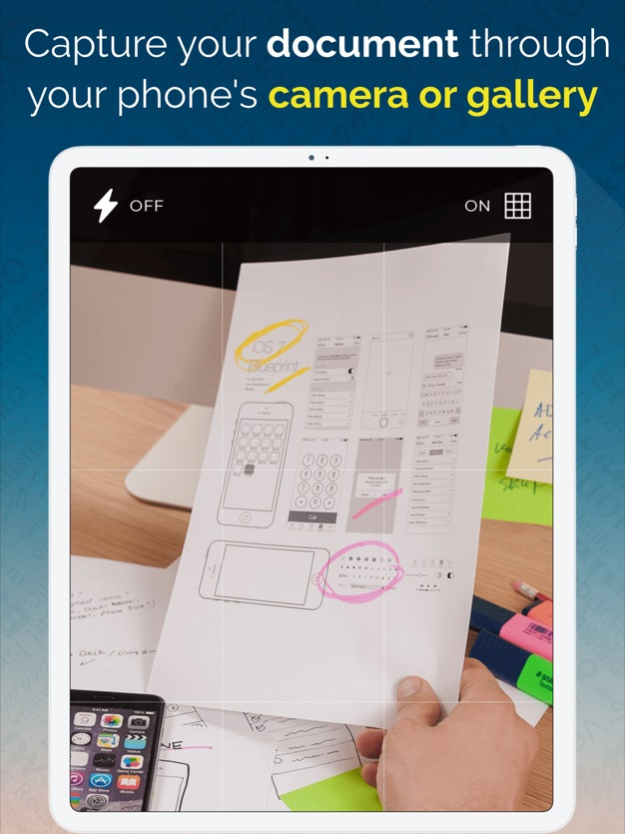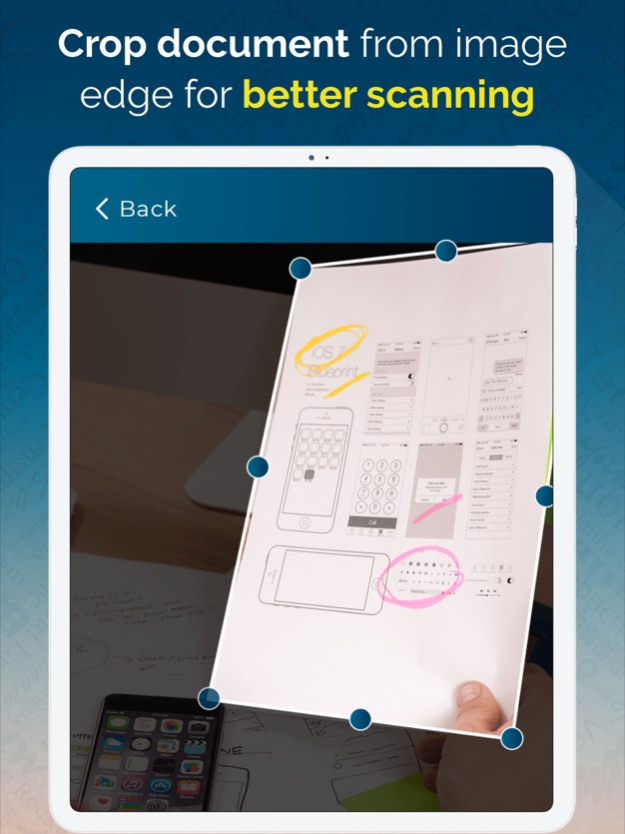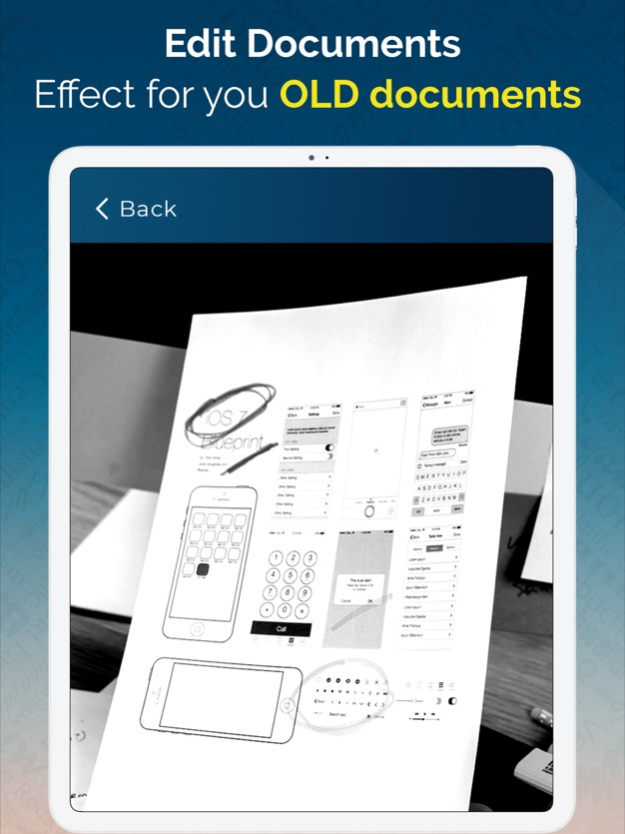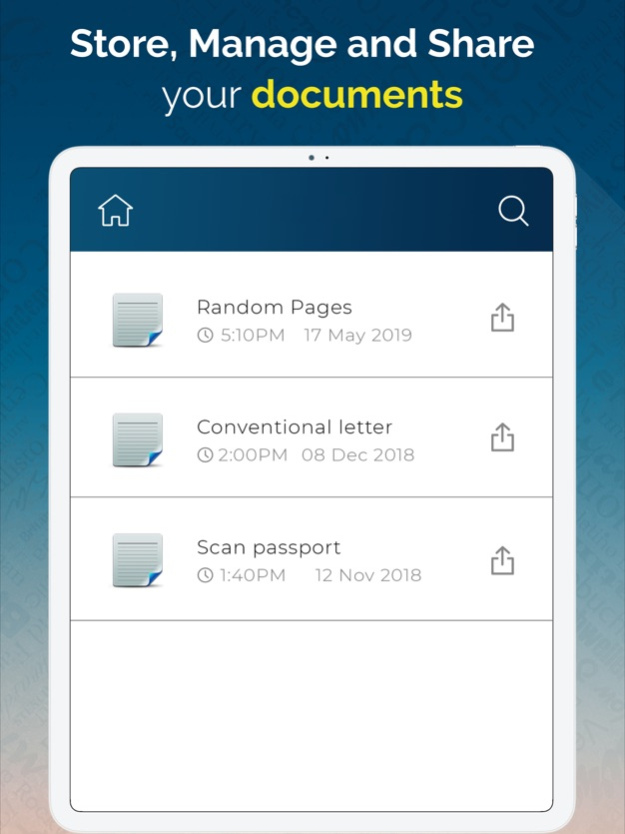Scanner App - Scan PDF Doc 2.1
Free Version
Publisher Description
Scanner app will turn your device into a digital pdf scan and help you become the more powerful product in your work and daily life.
Download scanner free app to save easily scan, save and share any document into PDF and JPEG.
Mobile Scanner, Easy Scan & Share official document snapshot, and smart image document with high-resolution scan and image editor.
Fast pdf scanner Store all your documents in a mobile office right on your phone.
***** Document Scanner *****
Doc Scanner was a must-have for students and anyone involved in a small business. Capture document by phone, remove the busy background., generate high-resolution JPED and PDF files.
***** Optimization Images & Text *****
Cam scanner app enhances scan with automatical color detection and auto adjustment, Image rotation, background removal, text enhancement, color drop. Multiple scan destination, high-resolution document scanner & duplex scanning.
***** Crop & Filter *****
Pdf converter scan document with crop and filter features. crop feature remove busy background and remove extra space & making high-resolution PDF. Scanner Pro app gives filter effect for filter document base on color and auto-detection color drop.
Pdf Converter converts an image into a PDF Document file and shares it with email, social media, and other business organizations.
iscanner free mode lets you scan. store and share the scanned document in a matter of seconds
Scanbot pro give amazing scan quality, solid text/doc recognization, an elegant but simple interface, and sample sharing option and print document
Pdf Scanner scan document with smart camera auto-selected and crop the document to scan with in camera view
-Scan document and photo to JPEG & PDF
-Easily scan multiple pages into a single document
-Quick scan document with automatically recognize document by intelligent border detection
-Show Pdf document in the smart reader
-Amazing crop and filter functionality
-Take pdf page print from the list of the scan Pdf document.
-Airdrop sharing to share your file to any cloud and social media
-Easily print out your file with a wifi printer.
-Save scan to camera roll and file.
Feb 13, 2021
Version 2.1
Bug fixes and design changes might sound boring, but they make pdf with Scanner app even better. There’s nothing boring about that, right?
About Scanner App - Scan PDF Doc
Scanner App - Scan PDF Doc is a free app for iOS published in the Office Suites & Tools list of apps, part of Business.
The company that develops Scanner App - Scan PDF Doc is vijay kachhadiya. The latest version released by its developer is 2.1.
To install Scanner App - Scan PDF Doc on your iOS device, just click the green Continue To App button above to start the installation process. The app is listed on our website since 2021-02-13 and was downloaded 3 times. We have already checked if the download link is safe, however for your own protection we recommend that you scan the downloaded app with your antivirus. Your antivirus may detect the Scanner App - Scan PDF Doc as malware if the download link is broken.
How to install Scanner App - Scan PDF Doc on your iOS device:
- Click on the Continue To App button on our website. This will redirect you to the App Store.
- Once the Scanner App - Scan PDF Doc is shown in the iTunes listing of your iOS device, you can start its download and installation. Tap on the GET button to the right of the app to start downloading it.
- If you are not logged-in the iOS appstore app, you'll be prompted for your your Apple ID and/or password.
- After Scanner App - Scan PDF Doc is downloaded, you'll see an INSTALL button to the right. Tap on it to start the actual installation of the iOS app.
- Once installation is finished you can tap on the OPEN button to start it. Its icon will also be added to your device home screen.